SENDIP是一个LINUX 下的命令行工具,可以通过命令行参数的方式发送各种格式的IP包,它可以定制发出的包的各种协议以及协议使用的报文字段属性值,目前可支持NTP, BGP, RIP, RIPng,TCP, UDP, ICMP 或raw包格式,同时支持IPv4和IPv6。
1.SENDIP安装
wget http://www.earth.li/projectpurple/files/sendip-2.5-1.i386.rpm
2.下载后安装依赖包
yum install -y zlib-devel.i686
如果不安装依赖包,安装时会提示如下报错
libc.so.6 is needed by sendip-2.5-1.i386
libc.so.6(GLIBC_2.0) is needed by sendip-2.5-1.i386
libc.so.6(GLIBC_2.1) is needed by sendip-2.5-1.i386
libc.so.6(GLIBC_2.1.3) is needed by sendip-2.5-1.i386
libc.so.6(GLIBC_2.3) is needed by sendip-2.5-1.i386
libdl.so.2 is needed by sendip-2.5-1.i386
libdl.so.2(GLIBC_2.0) is needed by sendip-2.5-1.i386
libdl.so.2(GLIBC_2.1) is needed by sendip-2.5-1.i386
libm.so.6 is needed by sendip-2.5-1.i386
3.安装下载好的sendip rpm包
rpm -ivh sendip-2.5-1.src.rpm
4.安装校验
sendip -h检查sendip是否安装成功
[root@veen]# sendip
No hostname specified
Usage: sendip [-v] [-d data] [-h] [-f datafile] [-p module] [module options] hostname
-d data add this data as a string to the end of the packet
Data can be:
rN to generate N random(ish) data bytes;
0x or 0X followed by hex digits;
0 followed by octal digits;
any other stream of bytes
-f datafile read packet data from file
-h print this message
-p module load the specified module (see below)
-v be verbose
Modules are loaded in the order the -p option appears. The headers from
each module are put immediately inside the headers from the previos model in
the final packet. For example, to embed bgp inside tcp inside ipv4, do
sendip -p ipv4 -p tcp -p bgp ....
Modules available at compile time:
ipv4 ipv6 icmp tcp udp bgp rip ntp
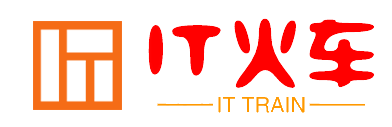 IT火车
IT火车![Linux easy-rsa制作证书[实测最简步骤]-IT火车](https://idc.birk.cn/wp-content/uploads/2024/02/5c9c04de835c4a4c8ceb13e457a0c4e2-220x150.gif)


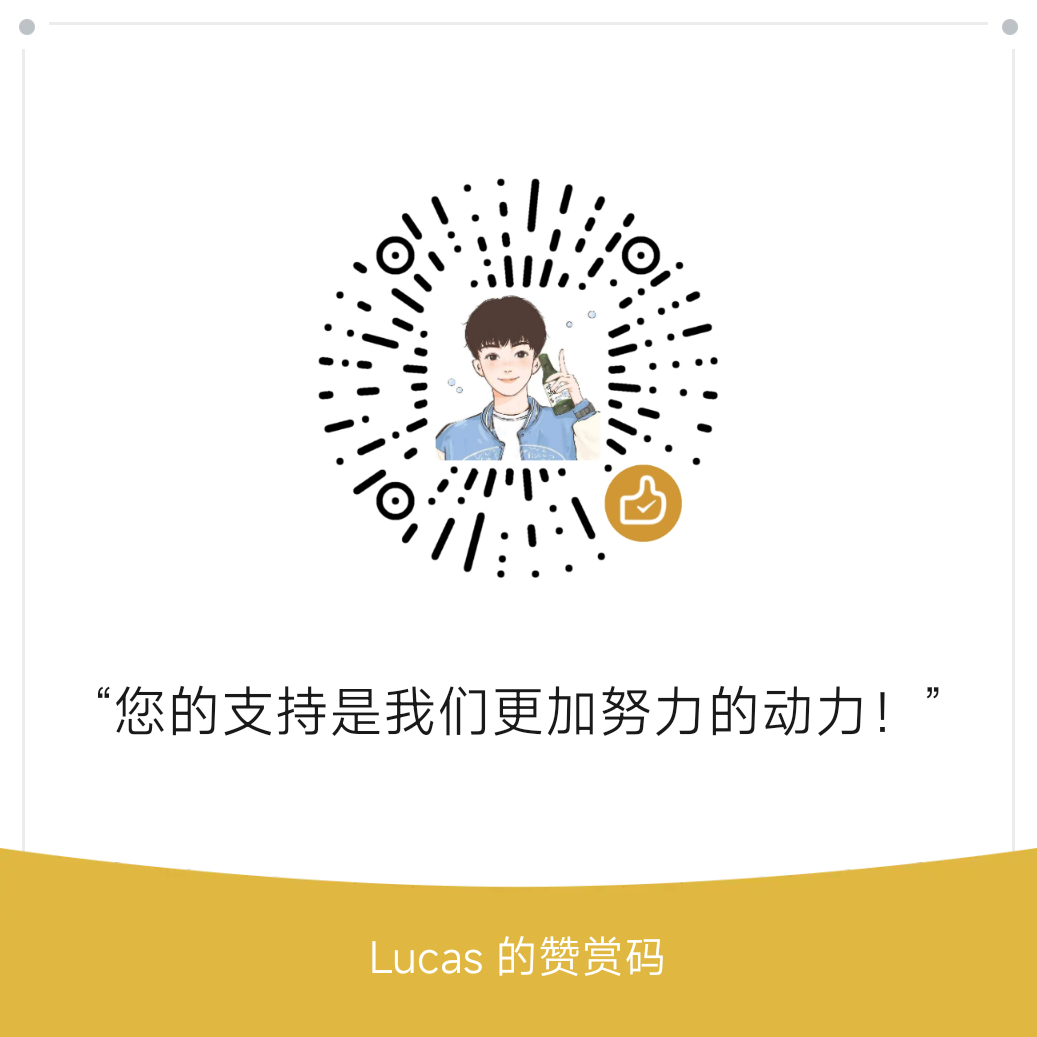
最新评论